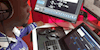SQL - MySQL Complete Masterclass™: SQL Bootcamp for Data Analytics From Zero to Expert
Learn SQL & MySQL for Data Analytics, Business Intelligence, Marketing, Real-World Projects Report w/ Tableau & Python
99masterclass
Summary
- Reed courses certificate of completion - Free
- Tutor is available to students
Add to basket or enquire
Overview
Hello and welcome to MySQL Complete Masterclass™ | SQL Bootcamp From Beginner to Expert [2022]
Learn and understand the skills you need to become a master of SQL & MySQL using real-world projects. Learn to build real-life data analytic reports with complex queries. Start learning from scratch to advanced topics in SQL with Instructor support: Ask questions and get quick responses.
This course is updated frequently with new lessons, projects, and resources!
Start Learning SQL TODAY!
#Reviews about this course
★★★★★ "This course was very in-depth, it does take a lot of time and focus but was certainly worth it. I would highly recommend it to anyone that is looking to further advance or start a SQL career."
★★★★★ "Thanks for sharing such valuable information."
★★★★★ "It's an interesting well explained course for the beginners with enough practice material to get a hold on concepts. I am building more & more knowledge & interest at each micro-step"
★★★★★ "Such a great match! So far he explains it in lamen's terms that are incredibly easy to understand. I am looking forward to more!"
★★★★★ "It is a great opportunity to learn valuable things which can boost you for a perfect job. The Instructor has the talent to transfer the knowledge. Watch the videos, Practice more and more. One of my best courses. Probably the best!"
★★★★★ "I learned a lot of stuff. This course contains a lot of information and is well organized. Really good teacher!"
Curriculum
-
Introduction 15:52
-
SQL - Installation & Fixing _Cannot Connect to MySQL Server 15:11
-
SQL - Course Resources 01:00
-
SQL - Select Statement 13:09
-
SQL - Database 10:16
-
SQL - Create Table - Understanding the Syntax 31:39
-
SQL - Data Types 1:07:26
-
SQL - Insert Query 09:20
-
SQL - Candidate, Surrogate, Primary, Alternative & Foreign Key 13:29
-
SQL - Primary and Foreign Key Constraints | Alter Table 29:07
-
SQL - Revisiting Select Statement 05:08
-
SQL - Alias (AS) 06:37
-
SQL - Concat Function 04:11
-
SQL - Order By Keyword 11:56
-
SQL - Limit Clause 03:17
-
SQL - Order By & Rand Function 01:17
-
SQL - Comments 03:25
-
SQL - Where Clause 44:07
-
SQL - Index 22:59
-
SQL - Wildcards 14:17
-
SQL - Update Statement & Replace Function 13:20
-
SQL - Select Distinct Statement 05:15
-
SQL - Format Function 02:27
-
SQL - Group By Statement | Aggregate 34:01
-
SQL - Joins (Made Easy) 20:35
-
SQL - Joins (Deep Dive) 1:05:57
-
SQL - Joins "On" vs "Where" | "On" vs "Using" 10:20
-
SQL - Joins Challenges & Solutions 14:44
-
SQL - Joining 1, 2, 3, 4, 5, 6, 7, 8, 9 & 10 Tables 08:27
-
SQL - One Table Join (Self Join) 06:25
-
SQL - Two Tables Join 07:09
-
SQL - Three Tables Join 03:36
-
SQL - Four Tables Join 03:41
-
SQL - Five Tables Join 08:22
-
SQL - Six Tables Join 01:29
-
SQL - Seven Tables Join 01:40
-
SQL - Eight Tables Join 01:30
-
SQL - Nine Tables Join 03:03
-
SQL - Ten Tables Join 01:11
-
SQL - Offset & Limit 13:35
-
SQL - Case Function 15:46
-
SQL - Cast Function 05:44
-
SQL - Nested & Correlated Subqueries 18:34
-
SQL - Subqueries & Exits Operator 11:29
-
SQL - Difference Between Nested and Correlated Subqueries 09:41
-
SQL - String Function 1:22:00
-
SQL - Session 03:25
-
SQL - Table Locking 06:31
-
SQL - Transaction 17:50
-
SQL - View 23:43
-
SQL - Stored Procedures (Stored Routines) 58:43
-
SQL - User Defined Functions (Stored Routine) 26:00
-
SQL - Triggers 1:15:50
-
Research Data Set - A Complete Example - Lots of Challenges & Solutions 29:41
-
CAR SHOP DATA SET - A Complete Example - Lots of Challenges & Solutions 55:24
-
CAMERA SUPPLIERS DATA SET - A Complete Example - Lots of Challenges & Solutions 47:00
-
SQL - More Task 1 07:16
-
SQL - More Task 2 01:17
-
SQL - More Task 3 00:39
-
SQL- More Task 4 00:47
-
SQL - More Task 5 01:02
-
SQL - More Task 6 00:53
-
SQL - More Task 7 00:42
-
SQL - More Task 8 00:26
-
SQL - More Task 9 02:12
-
SQL - More Task 10 01:12
-
SQL - More Task 11 03:37
-
SQL - More Task 12 09:50
-
SQL - More Task 13 06:38
-
SQL - More Task 14 03:11
-
SQL - Pause and Learn - Using Fewer Columns and Subquery in JOINS 08:16
-
SQL - More Task 15 07:25
-
SQL - More Task 16 00:37
-
SQL - More Task 17 07:25
-
SQL -More Task 18 06:31
-
Combining SQL and Python - Installation of MySQL Connector 02:34
-
Combining SQL and Python - Create Database & Table, Show & Describe Table 07:26
-
Combining SQL and Python - Insert a Row, Insert Multiple Rows & Select 05:58
-
Combining SQL and Python - Row Counting, FetchOne, FetchAll 01:58
-
Combining SQL and Python - Filter, Wildcard 04:15
-
Combining SQL and Tableau - Business Intelligence Introduction 05:05
-
Combining SQL and Tableau - Tableau Installation 01:04
-
Combining SQL and Tableau - What-Is-What In Tableau 11:58
-
Combining SQL and Tableau - Connecting MySQL to Tableau 04:30
-
Combining SQL and Tableau - Database Querying & Visualisation 05:15
-
Combining SQL and Tableau - Challenge & Solution 06:14
Course media
Description
This course covers all the following (and many more) both the theory, practical with hands-on exercises with the solutions:
- Introduction to SQL
- Installation MySQL
- Select Statement
- Database
- Table
- Data Types
- Insert Query
- Candidate, Surrogate, Primary, Alternative & Foreign Key
- Primary and Foreign Key Constraints | Alter Table
- Alias (AS)
- Concat Function
- Order By Keyword
- Limit Clause
- Order By & Rand Function
- Comments
- Where Clause
- Index
- Wildcards
- Update Statement & Replace Function
- Select Distinct Statement
- Format Function
- Group By Statement | Aggregate
- Inner Join
- Left Join
- Right Join
- Self Join
- Two Tables Join
- Three Tables Join
- Four Tables Join
- Five Tables Join
- Six Tables Join
- Seven Tables Join
- Eight Tables Join
- Nine Tables Join
- Ten Tables Join
- Offset & Limit
- Case Function
- Cast Function
- Nested & Correlated Subqueries
- Subqueries & Exits Operator
- String Function
- Session
- Table Locking
- Transaction
- View
- Stored Procedures (Stored Routines)
- User-Defined Functions (Stored Routine)
- Triggers
- Combining SQL and Python
- Combining SQL and Tableau
- Research Data Set - Real-World Datasets
- CAR SHOP DATA SET - Real-World Datasets
- CAMERA SUPPLIERS - Real-World Datasets
With all of the above and many more plus the support, assistance, and guidance of the instructor throughout this complete high-quality guide you will gain numerous skills that will boost your career.
Your understanding of SQL through MySQL is highly valuable.
Whether you are a beginner or a professional desiring to gain more knowledge in SQL, this course is for you. You will be learning from experts with over two decades of experience.
What are you waiting for, enrol now and let's get started!
Who is this course for?
-
For Beginner, Intermediate & Expert Level (such as SQL fundamentals, SQL essential, intermediary SQL & advanced SQL).
-
This course is for you if you are tired of SQL courses that are too brief, too simple, or too complicated.
-
This course is for you if you want to build a real-world database, reports with Tableau, projects with SQL & connect to Python.
-
This course is for you if you want to master the in-and-out of SQL queries including complex and advanced queries.
-
This course is for you if you want to learn MySQL by doing exciting real-life challenges that will distinguish you from the crowd.
-
This course is for you if you want to learn Advanced SQL for Business Analysis, Marketing, and Data Management.
-
This course is for you if you've discovered without SQL you can't do much with data analytics, data science, machine learning, AI, or become a better developer.
-
This course is for you if you want to master SQL which you can also use for Oracle SQL, Microsoft SQL Server, SQL Lite, and PostgreSQL.
-
This MySQL tutorial course is for you if you plan to pass SQL Interview for Data, Business, and Financial Analytics, Data Science, Data Modeller, & Database administration.
-
This course will teach you in detail such as stored procedures, view, transactions, functions, nested and correlated subquery, and several other tips you don't in other MySQL courses.
Requirements
- No prior knowledge of SQL is required
- Access to a computer and internet connection
- And the willingness to learn
Career path
- SQL Data Analysts: $107,330 Per Year
- SQL Developer: $124,000 Per Year
- SQL Database Administrators: $131,000 Per Year
Questions and answers
Currently there are no Q&As for this course. Be the first to ask a question.
Certificates
Reed courses certificate of completion
Digital certificate - Included
Will be downloadable when all lectures have been completed
Reviews
Currently there are no reviews for this course. Be the first to leave a review.
Legal information
This course is advertised on reed.co.uk by the Course Provider, whose terms and conditions apply. Purchases are made directly from the Course Provider, and as such, content and materials are supplied by the Course Provider directly. Reed is acting as agent and not reseller in relation to this course. Reed's only responsibility is to facilitate your payment for the course. It is your responsibility to review and agree to the Course Provider's terms and conditions and satisfy yourself as to the suitability of the course you intend to purchase. Reed will not have any responsibility for the content of the course and/or associated materials.